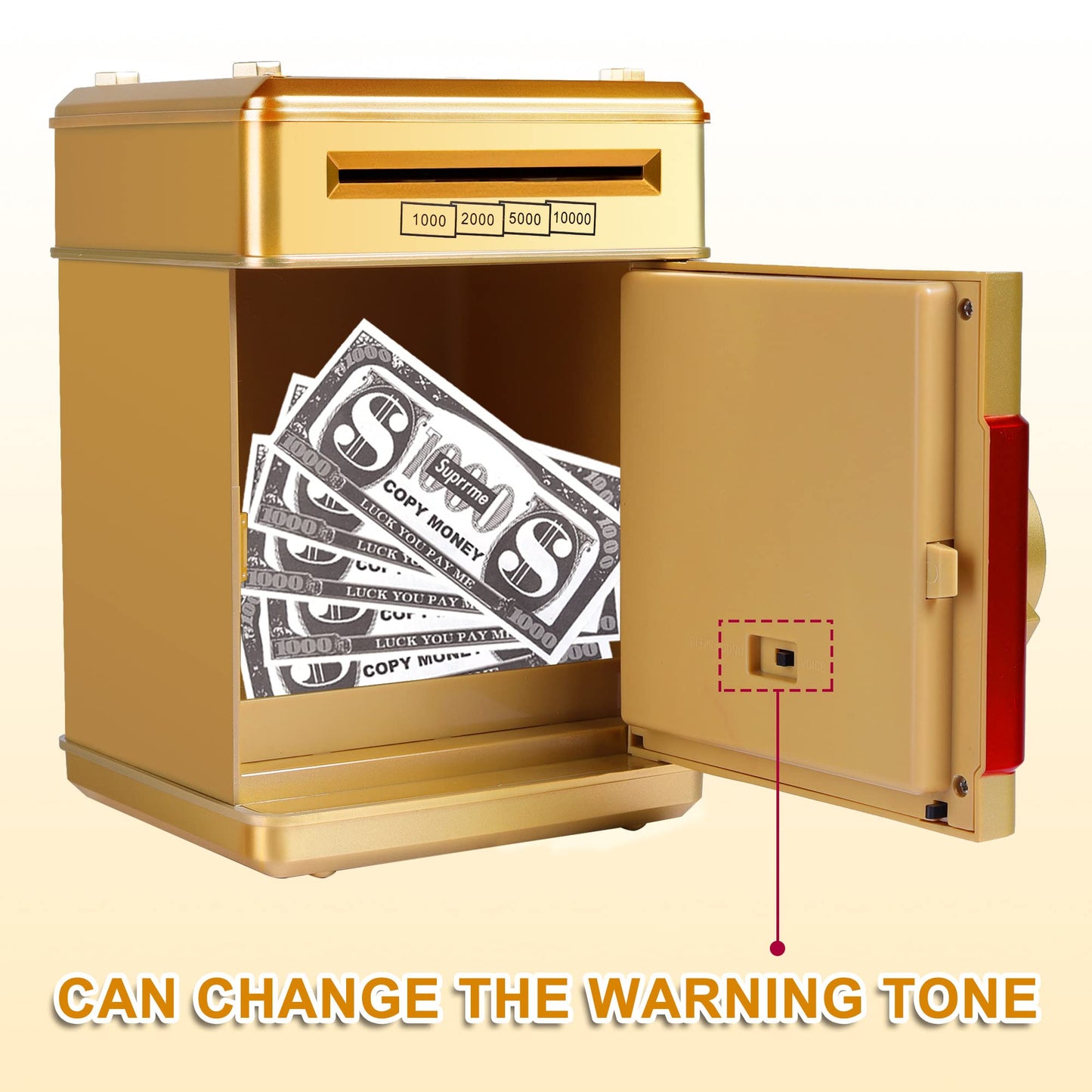You will not be allowed to compare more than 4 products at a time
View compareFrequently Asked Questions
- Q: How do I set or reset the password for the GuDoQi Piggy Bank? A: To set or reset the password on the GuDoQi Piggy Bank, first, open the safe door using the current password. Hold the '*' button until both the green and red lights flash. Within 15 seconds, enter your new 4-digit password and press '#' to confirm. The lights will stop flashing, and your new password will be saved. If you don't enter a new password in time, you will need to restart the procedure.
- Q: What types of batteries does the GuDoQi Piggy Bank require? A: The GuDoQi Piggy Bank requires 3 AA batteries to operate. Please note that the batteries are not included with the product, so you will need to purchase them separately.
- Q: What is the capacity of the GuDoQi Piggy Bank for storing coins and bills? A: This electronic money bank can hold up to 600 coins or 100 pieces of paper money, making it a great tool for encouraging kids to save money and manage their finances more effectively.
- Q: What should I do if the piggy bank does not respond when I enter the password? A: If the GuDoQi Piggy Bank does not respond to your password input, ensure that the battery has enough power. You should also listen for the confirmation sound ('du' or 'password please') when pressing the digital button. If you don't hear these sounds, try pressing the button again. If issues persist, check the batteries.
- Q: Is the GuDoQi Piggy Bank suitable for young children? A: Yes, the GuDoQi Piggy Bank is designed as a perfect kids' toy and makes a great gift for birthdays and Christmas. Its engaging features encourage children to develop good saving habits in a fun way.