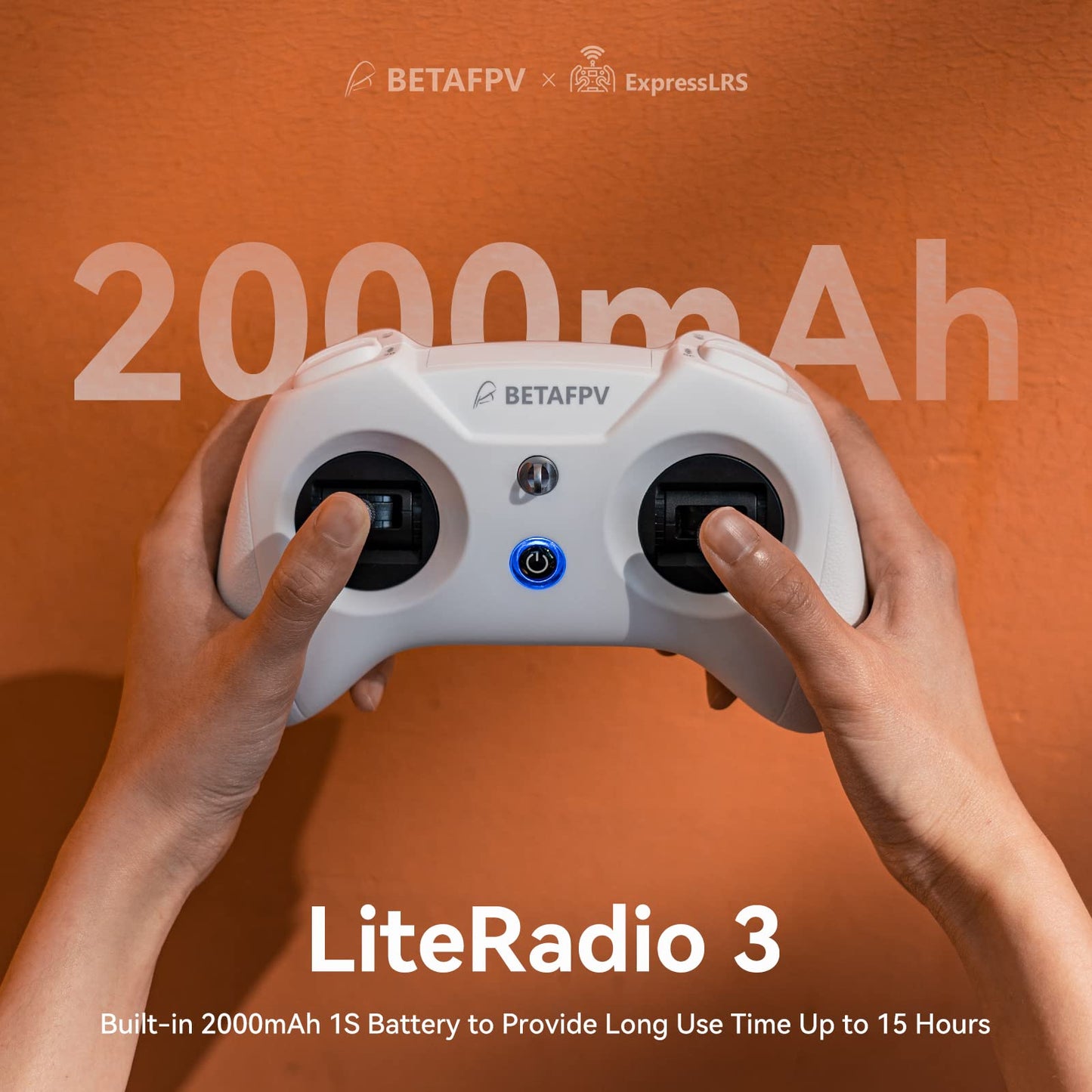You will not be allowed to compare more than 4 products at a time
View compareFrequently Asked Questions
- Q: What are the key features of the BETAFPV LiteRadio 3? A: The BETAFPV LiteRadio 3 features a built-in 2000mAh battery with up to 15 hours of use, Xbox Mode for compatibility with DJI's FPV simulator, a nano bay for external TX modules, and support for various FPV simulators across multiple platforms including desktop and Android devices.
- Q: How do I upgrade the firmware on my LiteRadio 3? A: To upgrade the firmware on your LiteRadio 3, first ensure that you have the latest version of the BETAFPV Configurator V2. Connect the transmitter to your PC via USB, check the current firmware version, and follow the user manual instructions included in the package for flashing the latest firmware.
- Q: Is the LiteRadio 3 compatible with Android devices? A: Yes, the LiteRadio 3 is designed for enhanced compatibility, allowing it to work seamlessly with Android tablets and mobile phones, enabling users to utilize FPV simulators on these devices.
- Q: What should I do if my LiteRadio 3 shows a low battery warning? A: If your LiteRadio 3 indicates a low battery, the blue light will flash slowly, and a buzzer will beep continuously. It is recommended to recharge the internal battery using a USB charger to ensure continued performance.
- Q: Can I use the LiteRadio 3 with other brands of external TX modules? A: The LiteRadio 3 supports external TX modules that use the ELRS, CRSF, or TBS protocol. When using modules from other brands, ensure compatibility, particularly with the CRSF protocol, and verify that the module dimensions fit the nano bay design.